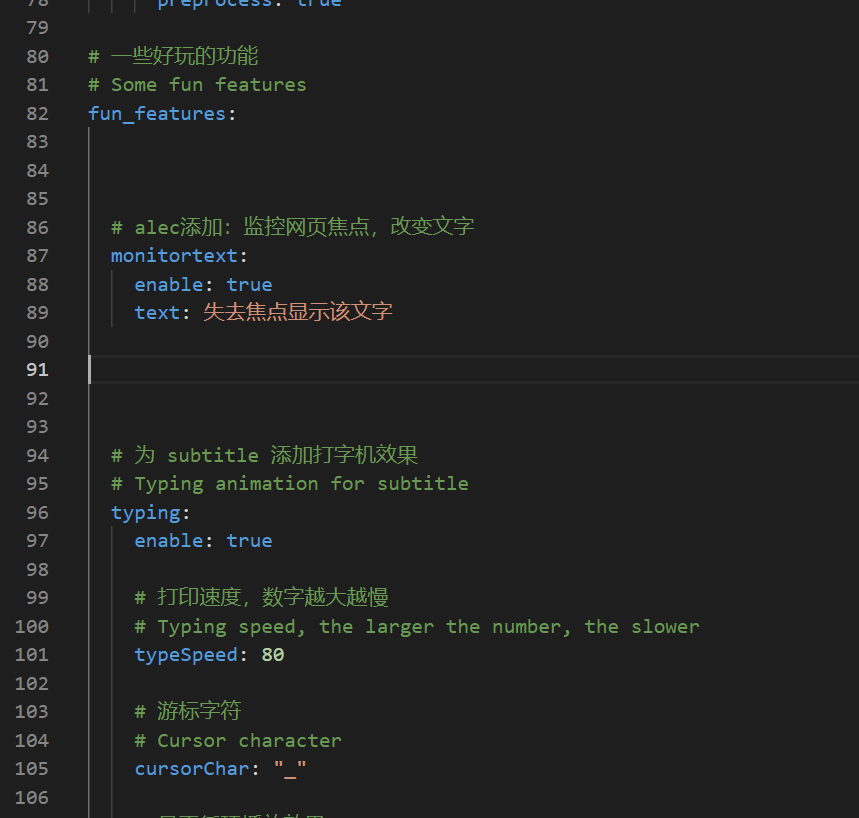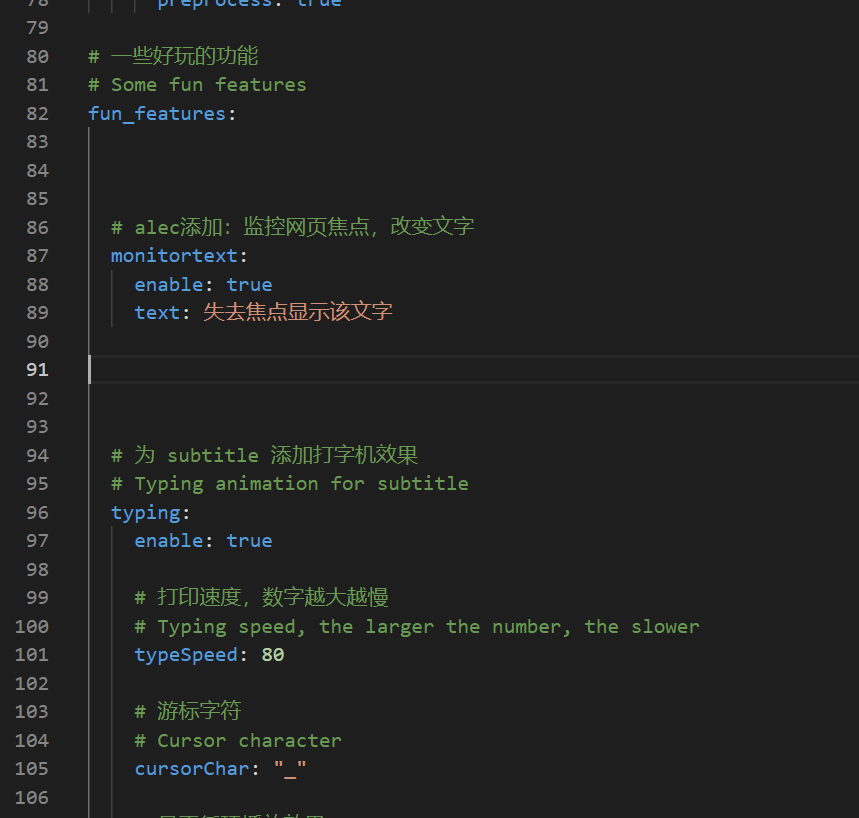本文最后更新于:3 个月前
[√] 步骤
[√] 添加自定义monitortext.ejs文件
在blog\source\_inject\文件夹中,新增文件monitortext.ejs,用于向页面中添加焦点监控代码,其内容为:
1
2
3
4
5
6
7
8
| <% if(theme.fun_features.monitortext.enable) { %>
<script type="text/javascript">
/*窗口监视*/
var originalTitle = document.title;
window.onblur = function(){document.title = "<%- theme.fun_features.monitortext.text %>"};
window.onfocus = function(){document.title = originalTitle};
</script>
<% } %>
|
[√] 注入上述代码
在文件blog\scripts\page.js中,添加以下代码:
1
2
|
injects.bodyBegin.file('monitortext', "source/_inject/monitortext.ejs");
|
快照为:
1
2
3
4
5
6
| hexo.extend.filter.register('theme_inject', function(injects) {
injects.bodyBegin.file('default', "source/_inject/bodyBegin.ejs");
injects.header.file('video-banner', 'source/_inject/header.ejs', { key: 'value' }, -1);
injects.bodyBegin.file('monitortext', "source/_inject/monitortext.ejs");
});
|
[√] 编辑主题配置文件
- 编辑fluid 主题配置文件,在
fun_features 项下添加
1
2
3
| monitortext:
enable: true
text: 失去焦点显示该文字
|